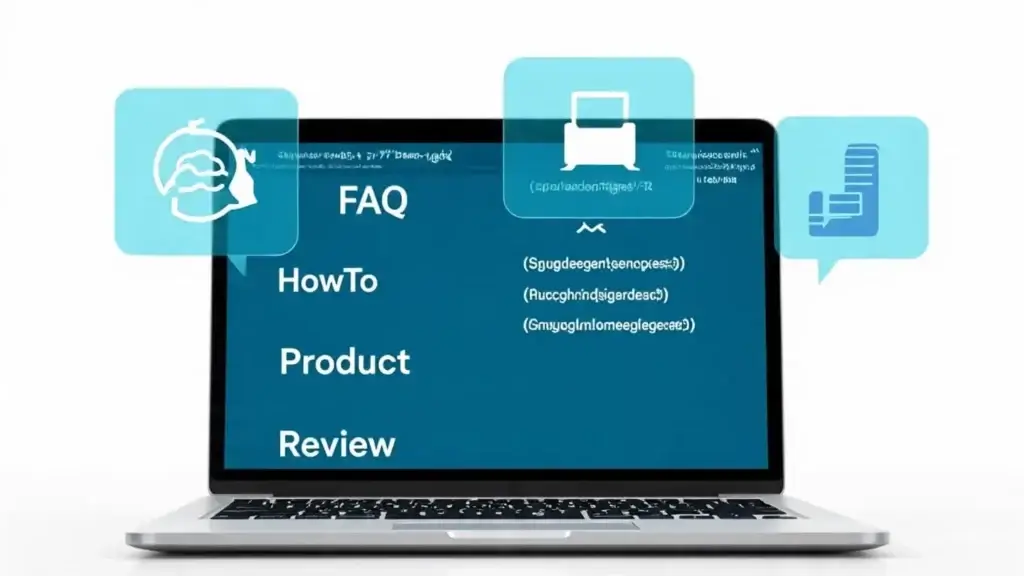25-Point GEO Audit Checklist
Format: Google Sheets-style checklist
Includes:
-
Pillar/cluster mapping checks
-
Entity home page strategy
-
JSON-LD schema requirements
-
Canonical/versioning rules
-
Answer block placement
-
Testing & validation items
-
Prompt pack outline for AI testing
✅ JSON-LD Templates
Includes:
-
FAQPage -
HowTo -
Product -
Article -
Organization -
Person
✅ Prompt Pack
-
12 manual prompt templates to test inclusion in AI Overviews (Google / Gemini / Perplexity)
-
Structured for A/B testing & result logging
-
Includes a unique phrase “watermarking” suggestion
First: GEO Website Architecture Audit Checklist
📊 25-Point Checklist (summarized version)
| # | Item | Category | Notes |
|---|---|---|---|
| 1 | Pillar → Cluster mapping complete | Architecture | Each major topic has 1 pillar and intent-based clusters |
| 2 | Entity Home pages created | EEAT | One page per major entity (person, product, brand, etc.) |
| 3 | Canonical tags set on Entity Home | Canonicalization | Use rel=canonical pointing to the preferred entity page |
| 4 | Schema: Organization added site-wide |
Schema | Use on homepage and About page |
| 5 | Schema: Product or Service added to the offering pages |
Schema | Use relevant properties like price, availability |
| 6 | Schema: FAQPage added to key pages |
Schema | Include high-intent Q&A with @type: Question |
| 7 | Schema: HowTo added to how-to pages |
Schema | With step, tool, supply structured data |
| 8 | mainEntityOfPage added to all pages |
Schema | Helps AIs attribute content correctly |
| 9 | datePublished and dateModified present |
Schema | Required for freshness signals |
| 10 | TL;DR (40–60 words) at top of pillars | Snippet Strategy | AI Overviews pull short intros first |
| 11 | Answer blocks labeled (“Quick answer”, etc.) | Snippet Strategy | In H2/H3 headings to assist AI parsing |
| 12 | Internal links use descriptive anchors | UX / SEO | E.g., “compare SaaS plans”, not “click here” |
| 13 | Short vs long content split by intent | Content | Definitions = short; how-tos = medium; studies = long |
| 14 | Long-form pages chunked with H2/H3 | RAG | Improves retrieval in AI pipelines |
| 15 | JSON-LD passes Google Rich Results Test | Validation | Test here |
| 16 | Sitemap includes pillar/cluster structure | SEO | Use XML + visual diagrams |
| 17 | AI prompt tests are performed monthly | Testing | Manual prompts to Gemini, Perplexity, etc. |
| 18 | Watermarked snippet phrases added | Tracking | Unique identifiers like “HashmiTrend-2025-Geo.” |
| 19 | A/B tests running for schema/answer impact | Testing | Vary short-answer, schema, or chunk placement |
| 20 | AI Overview impressions monitored in GSC | Tracking | Use “Search Appearance” filters |
| 21 | Competitor GEO gaps tracked | Competitive | Use Semrush / Similarweb / Screaming Frog |
| 22 | Version control tracked with changelogs | Canonicalization | Helps avoid outdated AI citations |
| 23 | Redirections maintained from outdated pages | Technical SEO | Avoids citation fragmentation |
| 24 | Knowledge panel verification done | EEAT | Claim via GSC / Wikidata / Brand Accounts |
| 25 | Lead magnet added (e.g., Audit PDF/Sheet) | CRO | Optional asset with email capture CTA |
🧬 JSON-LD Templates (Copy-Paste Ready)
🟡 FAQPage
🟢 HowTo
🔵 Product
🟣 Organization
🔴 Article
🧪 Prompt Pack (For AI Overview Testing)
Example Prompts to Test Inclusion:
| Engine | Prompt |
|---|---|
| Google AI Overviews | “What is the GEO website architecture?” |
| Gemini | “How should I structure my website for AI visibility?” |
| Perplexity | “Best practices for generative engine optimization (GEO)?” |