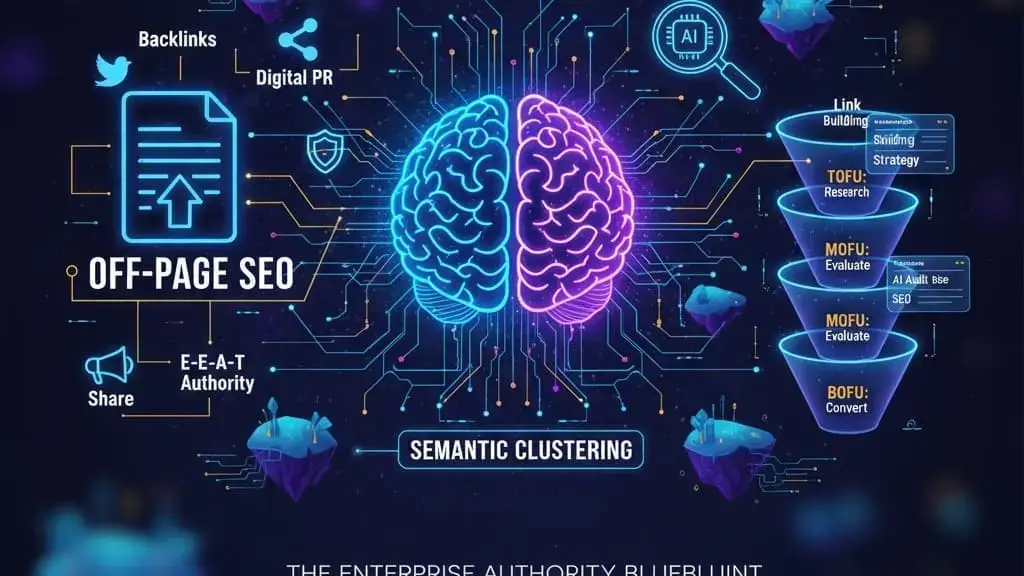Learn how to effectively manage the WordPress email address to enhance your website’s professionalism, ensure proper email delivery, and improve security. This comprehensive guide covers steps, plugins, troubleshooting, and best practices for seamless email management in WordPress.
Introduction
Managing email addresses within WordPress is crucial for maintaining a professional and functional website. Whether you are a beginner or an experienced WordPress user, understanding how to manage the WordPress email address is essential. In this blog, we will explore the importance of managing the WordPress email address and provide step-by-step guidance on how to do it effectively.
Understanding the WordPress Email Address
What is the WordPress Email Address?
The WordPress email address is used for various administrative tasks within your WordPress site. It is the address where you receive notifications, alerts, and updates related to your website. By default, this email address is set during the initial installation of WordPress.

Default Email Settings in WordPress
When installing WordPress, you are prompted to enter an email address. This address becomes the default administrative email for your site. It is used for various purposes, including password recovery, user notifications, and system alerts. Understanding the role of this email address is the first step in managing it effectively.
Reasons to Manage the WordPress Email Address
Enhancing Website Professionalism
Using a professional email address (e.g., admin@yourdomain.com) instead of a generic one (e.g., yoursite@gmail.com) adds a layer of professionalism to your website. It helps in building trust with your visitors and clients.
Ensuring Proper Email Delivery
Properly managing the WordPress email address ensures that important notifications and updates are delivered without issues. This is crucial for maintaining the smooth operation of your website.
Improving Security and User Trust
Keeping your email address up-to-date and secure helps in protecting your website from unauthorized access. It also assures your users that their interactions with your site are safe and monitored.
Steps to Manage the WordPress Email Address
Accessing the WordPress Dashboard
To manage the WordPress email address, log in to your WordPress dashboard. This is your central hub for managing all aspects of your website.
Changing the Email Address in General Settings
Navigate to Settings > General in the WordPress dashboard. Here, you will find the option to change the administrative email address. Enter the new email address and save the changes. WordPress will send a confirmation email to the new address.
Updating the Email Address for Admin Notifications
In addition to changing the general email settings, update the email address for admin notifications. This ensures that all critical alerts and notifications are sent to the correct address. Navigate to Settings > Discussion and Settings > Writing to update these settings.
Using Plugins to Manage the WordPress Email Address
Recommended Plugins for Email Management
Several plugins can help manage the WordPress email address more efficiently. Plugins like WP Mail SMTP and Easy WP SMTP are popular choices. They provide additional features for email configuration and management.
How to Install and Configure Email Management Plugins
To install a plugin, go to Plugins > Add New in the WordPress dashboard. Search for the desired plugin, install it, and activate it. Follow the plugin’s setup instructions to configure your email settings. These plugins often provide enhanced deliverability and troubleshooting options.
Troubleshooting Common Email Issues in WordPress
Email Delivery Problems
If you encounter email delivery problems, check your email configuration settings. Ensure that the SMTP settings are correctly configured. Using an SMTP plugin can resolve many delivery issues.
Resolving Spam and Junk Mail Issues
To prevent your emails from being marked as spam, use a reputable email service provider. Ensure that your email content follows best practices for avoiding spam filters.
Ensuring Email Compatibility with Hosting Providers
Some hosting providers have restrictions on email sending. Check with your hosting provider to ensure that your email settings comply with their guidelines. This helps in avoiding any interruptions in email delivery.
Best Practices for Managing the WordPress Email Address
Regularly Updating the Email Address
Keep your WordPress email address current. Regularly update it to ensure that you do not miss important notifications and alerts.
Using a Professional Email Domain
Opt for a professional email domain that matches your website (e.g., admin@yourdomain.com). This enhances credibility and trustworthiness.
Monitoring and Maintaining Email Health
Regularly monitor your email deliverability and performance. Use tools and plugins to track email health and address any issues promptly.
FAQs: Manage from the WordPress Email Address
1. Why is it important to manage the WordPress email address?
Managing the WordPress email address is important for maintaining a professional appearance, ensuring proper email delivery, and improving security and user trust. It helps keep communication smooth and reliable.
2. How do I change the email address in WordPress?
To change the email address in WordPress, go to Settings > General in your WordPress dashboard, update the email address in the appropriate field, and save the changes. You will receive a confirmation email to verify the new address.
3. Can I use a plugin to manage my WordPress email address?
Yes, several plugins, such as WP Mail SMTP and Easy WP SMTP, can help you manage your WordPress email address more efficiently. These plugins offer enhanced email configuration and deliverability options.
4. What should I do if my WordPress emails are not being delivered?
If your WordPress emails are not being delivered, check your email configuration settings, ensure your SMTP settings are correct, and consider using an SMTP plugin. Also, verify that your hosting provider allows email sending and complies with their guidelines.
Conclusion
Recap of Key Points
Managing the WordPress email address is essential for maintaining a professional and functional website. By understanding the importance of the email address, following best practices, and utilizing helpful plugins, you can ensure smooth email operations.
Encouragement to Manage the WordPress Email Address Effectively
Take the necessary steps to manage the WordPress email address effectively. Doing so will enhance your website’s professionalism, improve email delivery, and boost user trust. With these practices in place, you can maintain a well-functioning WordPress site that meets all your communication needs.